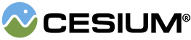A viewport aligned quad.
| Name | Type | Description |
|---|---|---|
rectangle |
BoundingRectangle |
optional
The BoundingRectangle defining the quad's position within the viewport. |
material |
Material |
optional
The Material defining the surface appearance of the viewport quad. |
Example:
var viewportQuad = new Cesium.ViewportQuad(new Cesium.BoundingRectangle(0, 0, 80, 40));
viewportQuad.material.uniforms.color = new Cesium.Color(1.0, 0.0, 0.0, 1.0);Members
-
material : Material
-
The surface appearance of the viewport quad. This can be one of several built-in
Materialobjects or a custom material, scripted with Fabric.The default material is
Material.ColorType.Example:
// 1. Change the color of the default material to yellow viewportQuad.material.uniforms.color = new Cesium.Color(1.0, 1.0, 0.0, 1.0); // 2. Change material to horizontal stripes viewportQuad.material = Cesium.Material.fromType(Cesium.Material.StripeType);See:
-
rectangle : BoundingRectangle
-
The BoundingRectangle defining the quad's position within the viewport.
Example:
viewportQuad.rectangle = new Cesium.BoundingRectangle(0, 0, 80, 40); -
Determines if the viewport quad primitive will be shown.
-
Default Value:
true
Methods
-
Destroys the WebGL resources held by this object. Destroying an object allows for deterministic release of WebGL resources, instead of relying on the garbage collector to destroy this object.
Once an object is destroyed, it should not be used; calling any function other thanisDestroyedwill result in aDeveloperErrorexception. Therefore, assign the return value (undefined) to the object as done in the example.Throws:
-
DeveloperError : This object was destroyed, i.e., destroy() was called.
Example:
quad = quad && quad.destroy();See:
-
-
Returns true if this object was destroyed; otherwise, false.
If this object was destroyed, it should not be used; calling any function other thanisDestroyedwill result in aDeveloperErrorexception.Returns:
True if this object was destroyed; otherwise, false.See:
-
Called when
ViewerorCesiumWidgetrender the scene to get the draw commands needed to render this primitive.Do not call this function directly. This is documented just to list the exceptions that may be propagated when the scene is rendered:
Throws:
-
DeveloperError : this.material must be defined.
-
DeveloperError : this.rectangle must be defined.
-