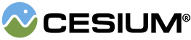The globe rendered in the scene, including its terrain (
Globe#terrainProvider)
and imagery layers (Globe#imageryLayers). Access the globe using Scene#globe.
| Name | Type | Default | Description |
|---|---|---|---|
ellipsoid |
Ellipsoid |
Ellipsoid.WGS84
|
optional Determines the size and shape of the globe. |
Members
-
baseColor : Color
-
Gets or sets the color of the globe when no imagery is available.
-
clippingPlanes : ClippingPlaneCollection
-
A property specifying a
ClippingPlaneCollectionused to selectively disable rendering on the outside of each plane. -
True if primitives such as billboards, polylines, labels, etc. should be depth-tested against the terrain surface, or false if such primitives should always be drawn on top of terrain unless they're on the opposite side of the globe. The disadvantage of depth testing primitives against terrain is that slight numerical noise or terrain level-of-detail switched can sometimes make a primitive that should be on the surface disappear underneath it.
-
Default Value:
false -
ellipsoid : Ellipsoid
-
Gets an ellipsoid describing the shape of this globe.
-
Enable lighting the globe with the sun as a light source.
-
Default Value:
false -
imageryLayers : ImageryLayerCollection
-
Gets the collection of image layers that will be rendered on this globe.
-
readonlyimageryLayersUpdatedEvent : Event
-
Gets an event that's raised when an imagery layer is added, shown, hidden, moved, or removed.
-
The distance where lighting resumes. This only takes effect when
enableLightingistrue.-
Default Value:
9000000.0 -
The distance where everything becomes lit. This only takes effect when
enableLightingistrue.-
Default Value:
6500000.0 -
material : Material
-
Gets or sets the material appearance of the Globe. This can be one of several built-in
Materialobjects or a custom material, scripted with Fabric. -
The maximum screen-space error used to drive level-of-detail refinement. Higher values will provide better performance but lower visual quality.
-
Default Value:
2 -
The normal map to use for rendering waves in the ocean. Setting this property will only have an effect if the configured terrain provider includes a water mask.
-
Default Value:
buildModuleUrl('Assets/Textures/waterNormalsSmall.jpg') -
shadows : ShadowMode
-
Determines whether the globe casts or receives shadows from each light source. Setting the globe to cast shadows may impact performance since the terrain is rendered again from the light's perspective. Currently only terrain that is in view casts shadows. By default the globe does not cast shadows.
-
Default Value:
ShadowMode.RECEIVE_ONLY -
Determines if the globe will be shown.
-
Default Value:
true -
True if an animated wave effect should be shown in areas of the globe covered by water; otherwise, false. This property is ignored if the
terrainProviderdoes not provide a water mask.-
Default Value:
true -
terrainProvider : TerrainProvider
-
The terrain provider providing surface geometry for this globe.
-
readonlyterrainProviderChanged : Event
-
Gets an event that's raised when the terrain provider is changed
-
The size of the terrain tile cache, expressed as a number of tiles. Any additional tiles beyond this number will be freed, as long as they aren't needed for rendering this frame. A larger number will consume more memory but will show detail faster when, for example, zooming out and then back in.
-
Default Value:
100 -
readonlytileLoadedEvent : Event
-
Gets an event that's raised when a surface tile is loaded and ready to be rendered.
-
tileLoadProgressEvent : Event
-
Gets an event that's raised when the length of the tile load queue has changed since the last render frame. When the load queue is empty, all terrain and imagery for the current view have been loaded. The event passes the new length of the tile load queue.
-
Returns
truewhen the tile load queue is empty,falseotherwise. When the load queue is empty, all terrain and imagery for the current view have been loaded.
Methods
-
Destroys the WebGL resources held by this object. Destroying an object allows for deterministic release of WebGL resources, instead of relying on the garbage collector to destroy this object.
Once an object is destroyed, it should not be used; calling any function other thanisDestroyedwill result in aDeveloperErrorexception. Therefore, assign the return value (undefined) to the object as done in the example.Throws:
-
DeveloperError : This object was destroyed, i.e., destroy() was called.
Example:
globe = globe && globe.destroy();See:
-
-
Get the height of the surface at a given cartographic.
Name Type Description cartographicCartographic The cartographic for which to find the height. Returns:
The height of the cartographic or undefined if it could not be found. -
Returns true if this object was destroyed; otherwise, false.
If this object was destroyed, it should not be used; calling any function other thanisDestroyedwill result in aDeveloperErrorexception.Returns:
True if this object was destroyed; otherwise, false.See:
-
pick(ray, scene, result) → Cartesian3|undefined
-
Find an intersection between a ray and the globe surface that was rendered. The ray must be given in world coordinates.
Name Type Description rayRay The ray to test for intersection. sceneScene The scene. resultCartesian3 optional The object onto which to store the result. Returns:
The intersection orundefinedif none was found.Example:
// find intersection of ray through a pixel and the globe var ray = viewer.camera.getPickRay(windowCoordinates); var intersection = globe.pick(ray, scene);