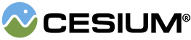A credit contains data pertaining to how to display attributions/credits for certain content on the screen.
| Name | Type | Default | Description |
|---|---|---|---|
html |
String | An string representing an html code snippet (can be text only) | |
showOnScreen |
Boolean |
false
|
optional If true, the credit will be visible in the main credit container. Otherwise, it will appear in a popover |
Throws:
-
DeveloperError : options.text, options.imageUrl, or options.link is required.
Example:
//Create a credit with a tooltip, image and link
var credit = new Cesium.Credit('<a href="https://cesiumjs.org/" target="_blank"><img src="/images/cesium_logo.png" title="Cesium"/></a>');Members
-
Gets the credit element
-
The credit content
-
The source location for the image.
-
A URL location for the credit hyperlink
-
Whether the credit should be displayed on screen or in a lightbox
-
The credit text
Methods
-
Returns true if the credits are equal
Name Type Description leftCredit The first credit rightCredit The second credit Returns:
trueif left and right are equal,falseotherwise. -
Returns true if the credits are equal
Name Type Description creditCredit The credit to compare to. Returns:
trueif left and right are equal,falseotherwise. -
Returns true if the credit has an imageUrl
Returns:
-
Returns true if the credit has a link
Returns: