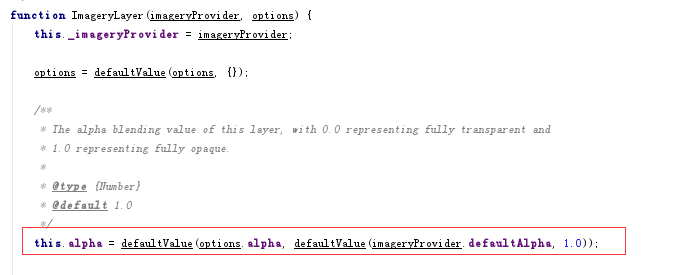- 加入于 2018-06-21 23:46:36
- 最后登录时间 1年前
- 发表文章次数 217
- 发布回复次数 1521
- 个人主页浏览次数 321
response.header("Access-Control-Allow-Origin", "*");
response.header("Access-Control-Allow-Headers", "X-Requested-With");
response.header("Access-Control-Allow-Methods","PUT,POST,GET,DELETE,OPTIONS");
response.header("X-Powered-By",' 3.2.1');
response.header("Content-Type", "application/json;charset=utf-8");
写个中间服务,自己转一次,加上跨域支持
- 获取b点的地面法向量BN(cesium有专门的方法)
- 构造基于BN旋转90度的矩阵
- 计算A点相对B点的坐标A‘
- 对A’应用旋转矩阵
- 计算A‘的世界坐标
// var viewer = new Cesium.Viewer('cesiumContainer');
var viewer = new Cesium.Viewer('cesiumContainer', {
terrainProvider: Cesium.createWorldTerrain()
});
document.getElementById('btn').onclick = function () {
a();
};
function a() {
var terCartographic = new Cesium.Cartographic(1.98,0.6,0);
console.log(terCartographic);
//根据经纬度计算出地形高度。
var terHigh = viewer.scene.globe.getHeight(terCartographic);
console.log(terHigh);
}
var ellipsoid = viewer.scene.globe.ellipsoid;
var cartographic = Cesium.Cartographic.fromDegrees(116.396363384705070, 39.987432389031696,100); //中心
var cartesian3 = ellipsoid.cartographicToCartesian(cartographic);
- 根据当前的经纬度,cesium会自己有一个高度的定义。
- cesium的高度和我们生成3D Tiles模型的高度有可能对不上,这就是所谓的不贴地。
- cesium中可以手动调节模型的height。
- 转换工具可以手动调节height,这种方式比较繁琐。
另一种开源工具: 参考链接: https://github.com/fanvanzh/3dtiles
3dtiles
The fastest tools for 3dtiles convert in the world!
include these tools:
osgb => 3dtile , convert huge of osgb file to 3dtiles.
shapefile => 3dtile, convert shape file to 3dtiles.
fbx => 3dtile, convert fbx file to 3dtile, include auto_lod\texture convert etc..
3dtile 转换工具集。
世界上最快的 3dtiles 转换工具,极度节省你的处理时间。
命令行:
3dtile.exe [FLAGS] [OPTIONS] --format <osgb,shape> --input <FILE> --output <FILE>
示例:
3dtile.exe -f osgb -i E:\Data\倾斜摄影\hgc -o E:\Data\倾斜摄影\hgc_test
3dtile.exe -f osgb -i E:\Data\倾斜摄影\dayanta -o E:\Data\倾斜摄影\dayanta_test -c "{\"offset\": 0}"
参数说明:
-c, --config
{
"x": 120,
"y": 30,
"offset": 0 , // 模型最低面地面距离
"max_lvl" : 20 // 处理切片模型到20级停止
}
-f, --format <osgb,shape>
-i, --input <FILE>
-o, --output <FILE>
--height, 指定shapefile的高度字段
命令行参数详解:
-c 在命令行传入 json 配置的字符串, json 内容为选配,可部分实现。
-f 输入数据格式: osgb 为倾斜摄影格式数据。
-i 输入数据的目录,截止到 "\Data" 目录的上一级。
-o 输出目录。最终结果位于输出目录的 "\Data" 目录。
--height 高度字段。指定shapefile中的高度属性字段。
数据说明:
1、倾斜摄影数据:
倾斜摄影数据仅支持 smart3d 格式的 osgb 组织方式, 数据目录必须有一个 “Data” 目录的总入口, “Data” 目录同级放置一个 metadata.xml 文件用来记录模型的位置信息。
每个瓦片目录下,必须有个和目录名同名的 osgb 文件,否则无法识别根节点。
osgb 文件名中需要能识别出来是第几级,如 Tile_001_001_L8.osgb,程序能根据最后一个L识别出来第8级,否则程序无法辨认,产生的 geometricError 会有错误。
正确的目录结构如下:
--metadata.xml
--Data\Tile_000_000\Tile_000_000.osgb
--Data\Tile_000_000\Tile_000_000_L6.osgb
2、shapefile 数据:
目前仅支持 shapefile 的面数据,可用于建筑物轮廓批量生成 3dtile。
shapefile 中需要有字段来表示高度信息。
目前我还没遇到个数限制哈,我大概800MB的数据,转换一点问题没有,不过也推荐这位朋友自己开源的项目: https://github.com/fanvanzh/3dtiles